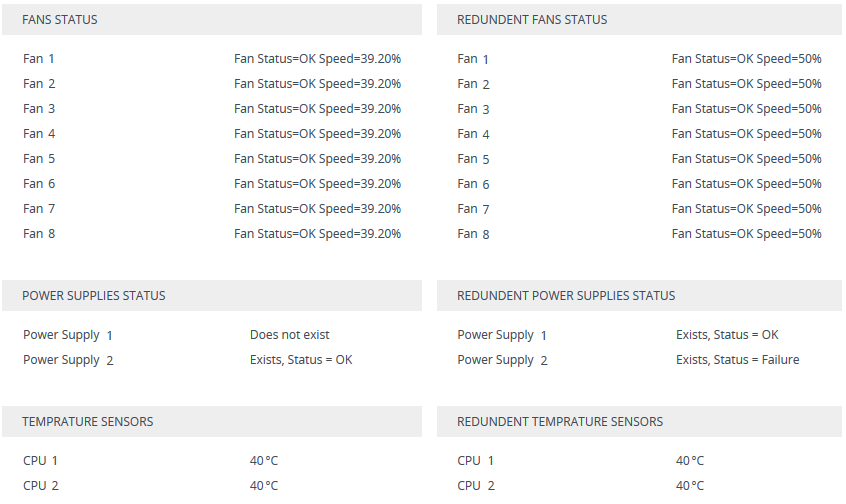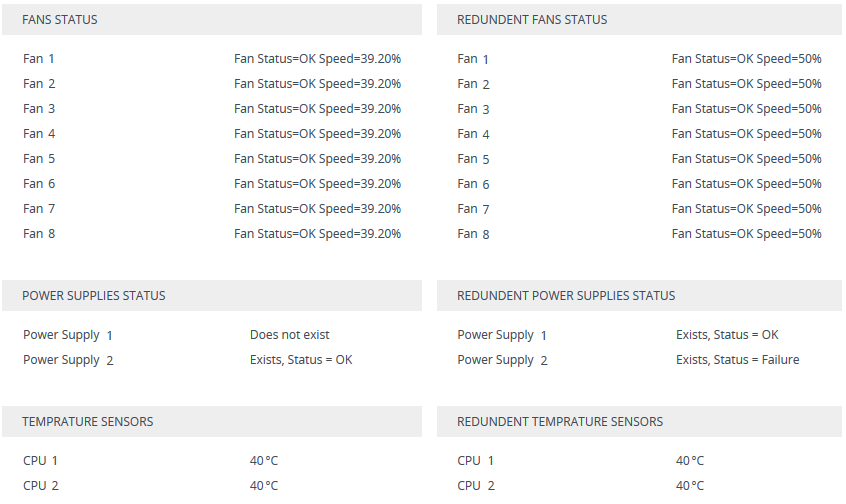Viewing Hardware Components Status
You can view the status of the device's hardware components such as fans and power supply units on the Components Status page. If the device is in High-Availability mode, the page also displays the status of the hardware components of the Redundant device. The page is refreshed every 10 seconds.
|
➢
|
To view the status of the device's hardware components: |
|
■
|
Open the Components Status table, by doing one of the following: |
|
●
|
Navigation tree: Monitor menu > Monitor tab > Summary folder > Components Status. |